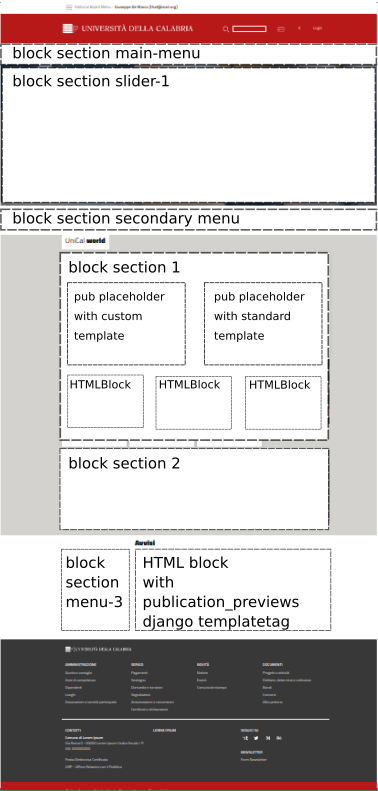How it works
This section describes which entities and relations composes uniCMS and the handling of HTTP Requests.
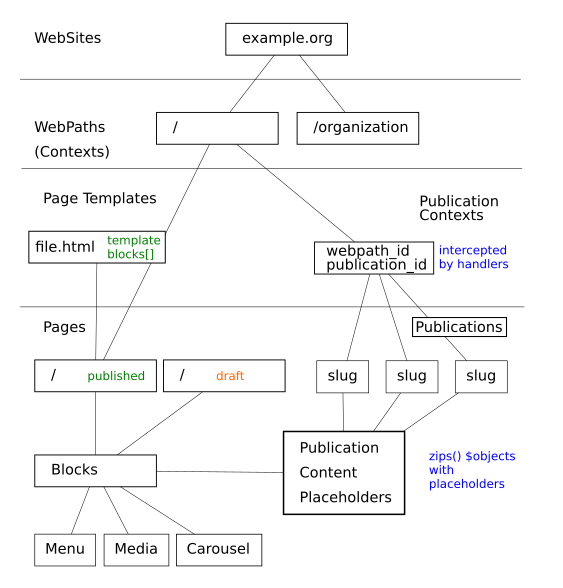
HTTP Requests
HTTP Requests are handled by the native Django view which is cms.contexts.views.cms_dispatch. It will:
check if a website exists
- check if request.get_full_path() matches one of the Handlers loaded in settings.py.
If Yes -> return handler.as_view()
Else: continue
- check if request.get_full_path() matches a published page
If Yes -> return render(request, page.base_template.template_file, context)
Else: raise 404()
WebPaths
A WebPath is nothing more than a path, such as / or /contacts, where the first corresponds to a home page and the second to a child path of the first. Child WebPaths are objects that have a relationship with a parent.
In uniCMS a Webpath is also called Context. Contents such as pages, menus, carousels and publications, can refer to one or more contexts at the same time.
Let’s think of a templatetag of an HTML block that dynamically loads all the publications pertaining to the context where it is loaded. Moreover, a webpath can also be an alias of another one, or a third party URL. Example:
/about-us could be an alias of /contacts
/polls could be a redirect to a polling system, hosted at https://that.polls.system.org/start
Publications and Handlers
Publications or Posts are something that are added daily by an Editorial Board.
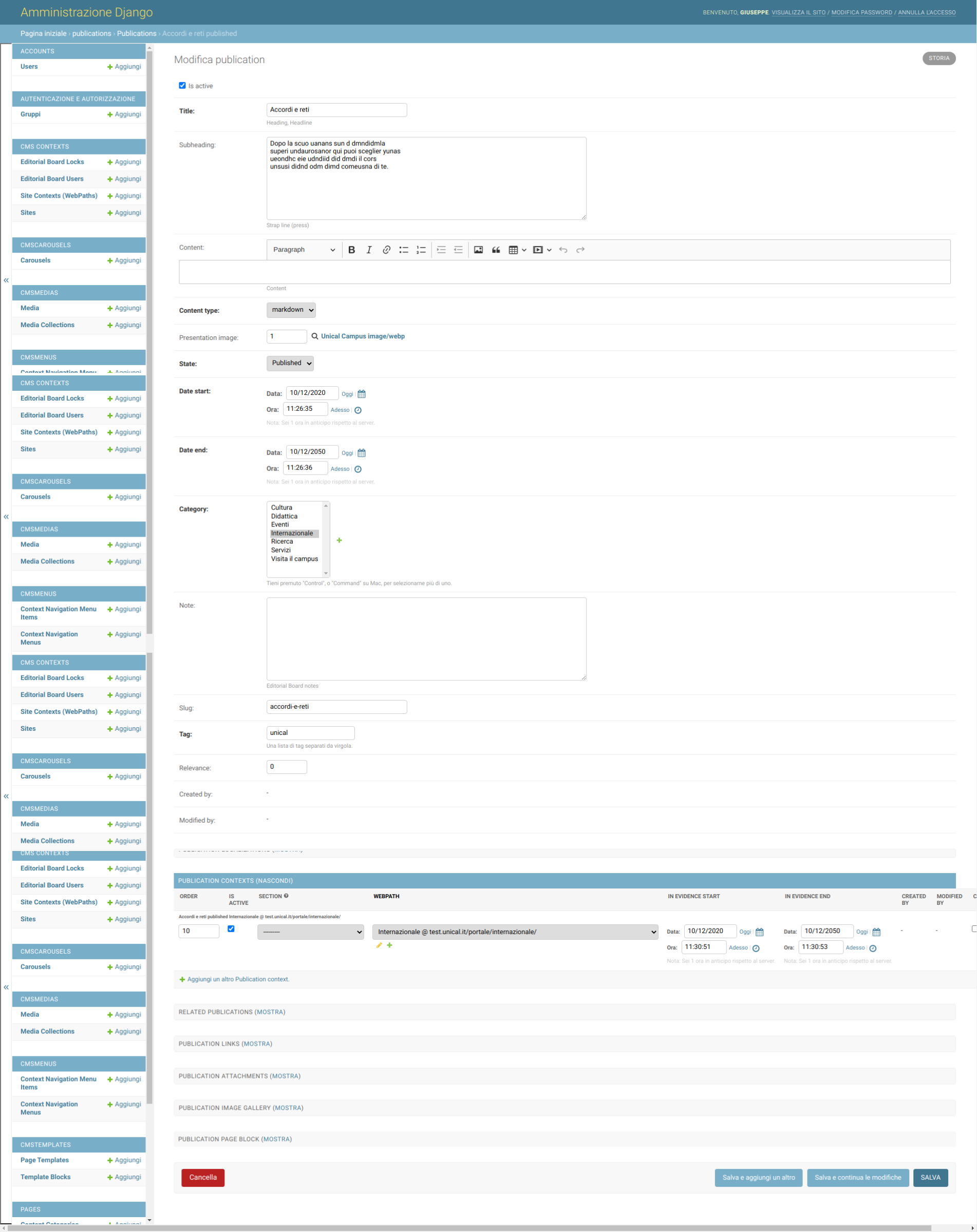
It would publish some news about a specific topic, as it would be similar to a simple/standard Web Blog aimed to perform some additional instructions as below:
standard or custom template to represent a pubblication on the screen
breadcrumbs manager that represent a human readable, interactive, webpath
page with a list of all the posts, also filtered by category
If the concept of publication or post is clear to all audiences who have at least once published/posted in a WebBlog, a small extra effort is required to understand the fact that uniCMS enable us to:
create a post and decide in which context (WebPath) to be published, in a single or multiple locations (Contexts)
manage a block, called publication_preview for example, that represents a fancy list of all the publications that belongs to that specific webpath
Handlers will show the history of your Publications (List) and will let the user browse them (View).
Pages, Blocks and Placeholders
Pages inherit Template Pages to be used as base html template file and optionally a bunch of template blocks. Blocks can be of different type, like the basic one called HTMLBlock which is a Text Field that takes a raw html with django’s template statements. This means that in a HTMLBlock we can load template tags and use Django Template filters and statements, as outlined in the Official Django Documentation.
Furthermore, there are specific blocks other than HTMLBlock with django templatetags as content. See Example below:
{% load unicms_blocks %}
<div class="row negative-mt-5 mb-3" >
<div class="col-12 col-md-3">
<div class="section-title-label px-3 py-1">
<h3>Unical <span class="super-bold">world</span></h3>
</div>
</div>
</div>
<div class="row">
<div class="col-12 col-lg-9">
{% load_publications_preview template="publications_preview_v3.html" %}
</div>
<div class="col-12 col-lg-3">
{% include "unical_portale_agenda.html" %}
</div>
</div>
A Page Template HTML file would be splitt into several sections, each of them where a Django templatetag called load_blocks will fill the contents. See below Example:
<!-- Breadcrumbs -->
{% block breadcrumbs %}
{% load_blocks section="breadcrumbs" %}
{% endblock breadcrumbs %}
<!-- end Breadcrumbs -->
Placeholders are different type of blocks. We have, for instance, PublicationPlaceholderBlock which is a block that will be filled by relative publication to the page it belongs to. Let’s suppose to distribute 4 publication placeholders in a page and we link them to the same page. As a result we’ll have each publication rendered in the Handler Block in orderly fashion and their positionings (section).
index |
block type |
publication |
|---|---|---|
0 |
pub placeholder |
the first ordered by “order” |
1 |
pub placeholder |
the second ordered by “order” |
2 |
pub placeholder |
the third ordered by “order” |
A PublicationPlaceHolder would take also a specific template to allow users to integrate their own styles, ways of representations of the contents given the publication. For example a template that takes a publication object in input will decide how and what to render: the title, subheading, main body content, related objects and so on…
The first placeholder will render the first content following the second one in sequence and so on. This model allows single page template designer to arrange placeholders without worrying about the representation of the content. The page that will inherit the uniCMS template will define which publications to import, which web links to handle and so on. Take as simple example the management of the Home Page, where each content is selectively chosen by publishers.
A page can have the following child elements:
PAGE NAVIGATION BARS
PAGE CAROUSELS
PAGE BLOCKS, extends or disable those inherited from the Page Template
PUBLICATION CONTENTS
RELATED PAGES
RELATED LINKS
This is a simplified page divided by sections that would show how the contents can be distribuited in a Page Template.